Usage

Caffeine puts a coffee cup icon in the right side of your menu bar. Click the cup to toggle whether Caffeine is active or not -- a full cup means Caffeine will prevent your Mac from automatically going to sleep, dimming the screen or starting screen savers. An empty cup means your Mac will sleep normally.
For more control, right-click (or ⌘-click) the icon to show the menu. From here, you can access the preferences window or set a timeout if you only need Caffeine to prevent sleep for a little while.
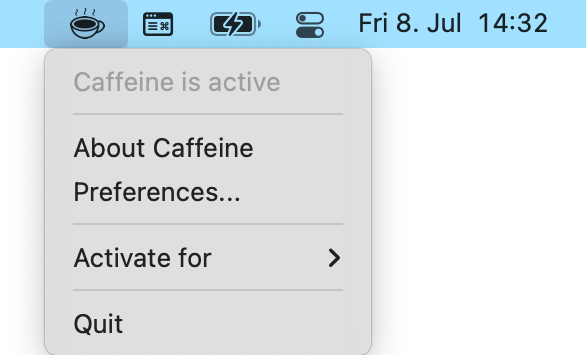
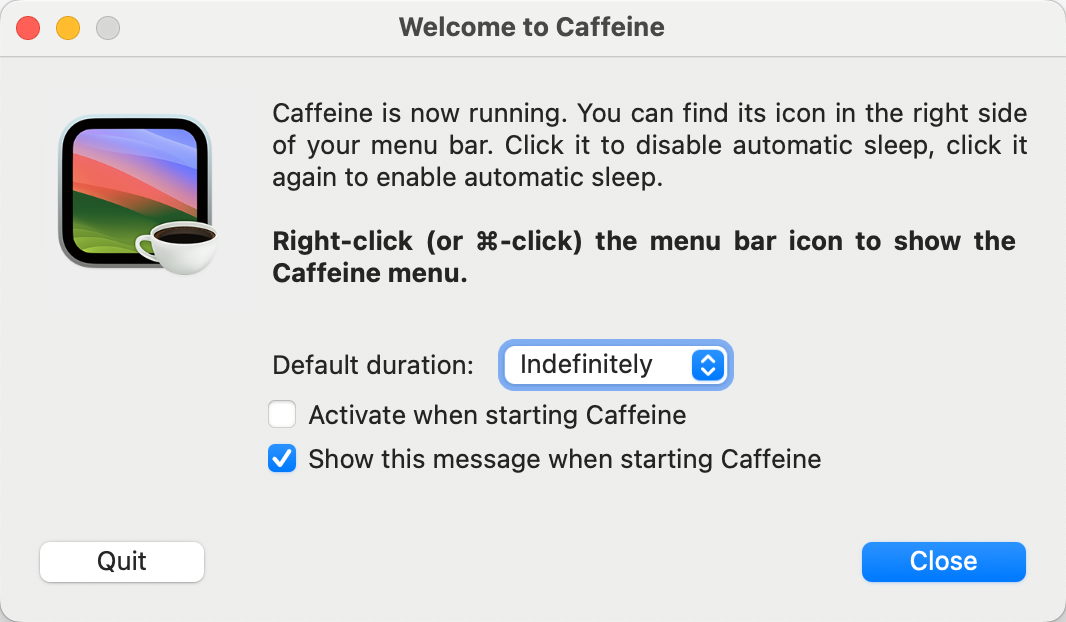
Caffeine is intended to be simple, yet powerful. Options you can configure include whether to start Caffeine automatically every time you start up your Mac, whether Caffeine should activate every time it starts, and a default duration if you always want Caffeine to turn itself off after a set time.
